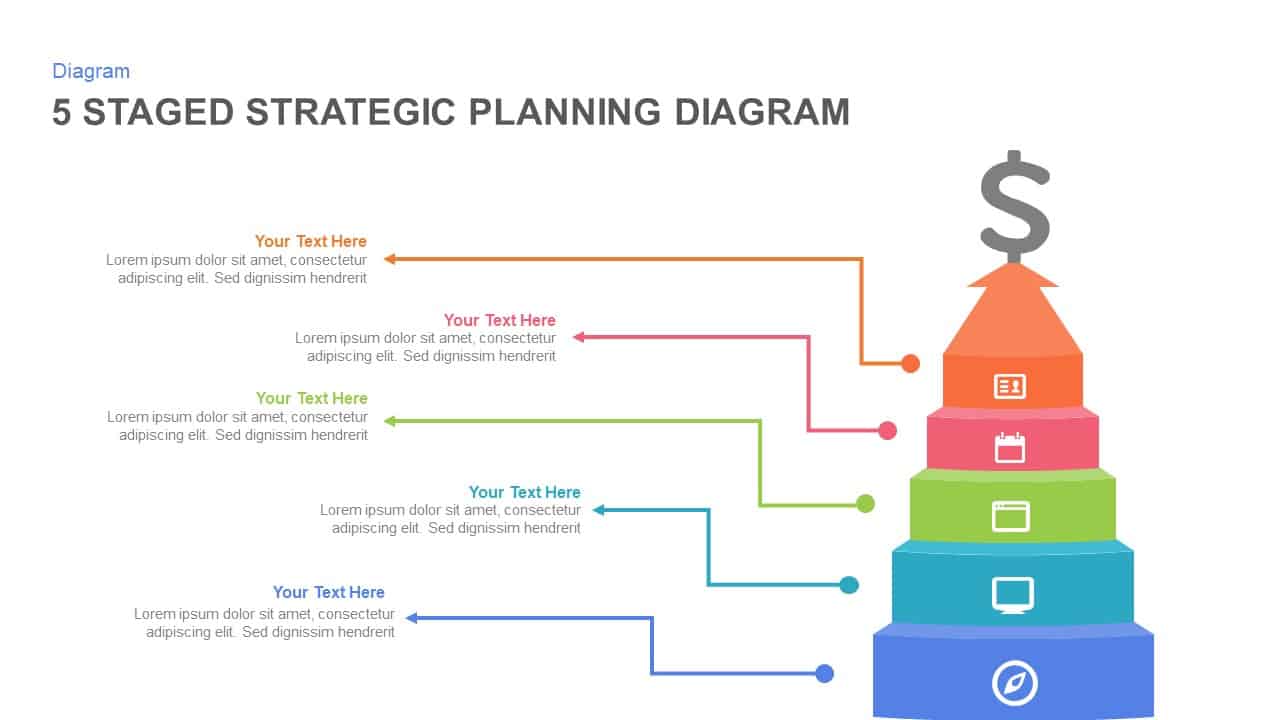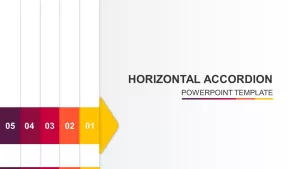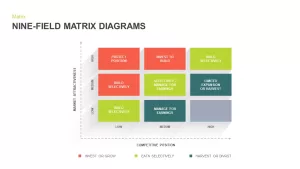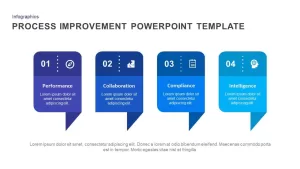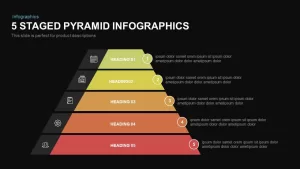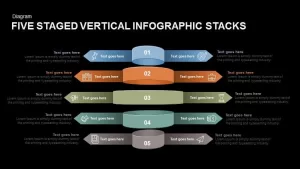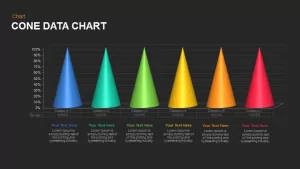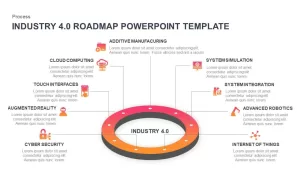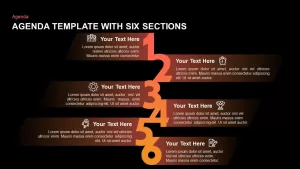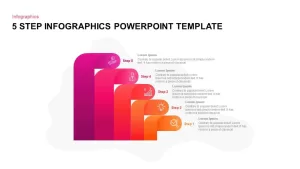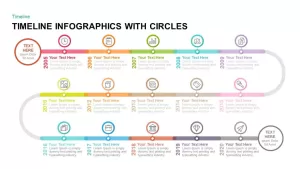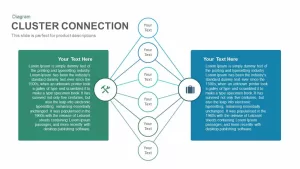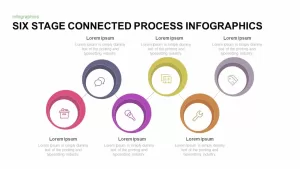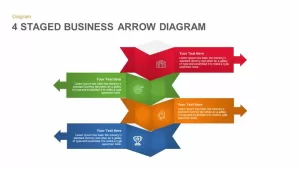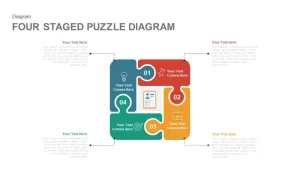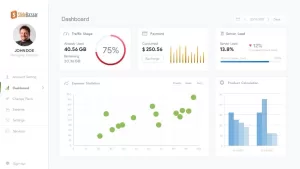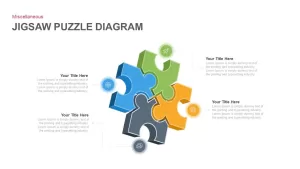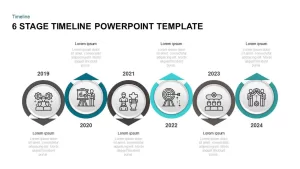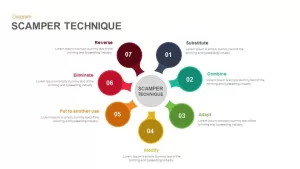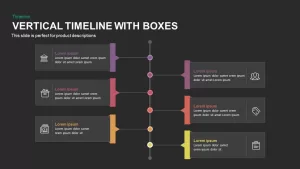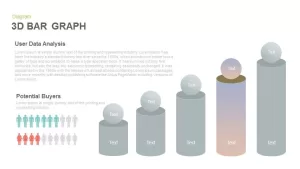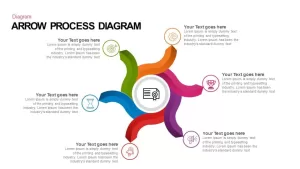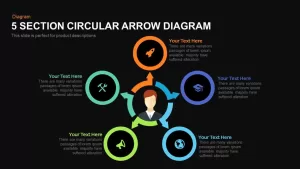- ajaj
Strategic Planning Diagram PowerPoint Template
Every organization has common goals, to meet these goals, the entire organization should work together and develop its own strategic planning. The 5 staged strategic planning diagram for PowerPoint presentation is a symbolic illustration of the steps towards the desired goal. The five-step diagram is capable to reveal the steps towards success through strategic planning. Here, each step represents a strategy. Therefore, the presenters can showcase the five strategies of organizational development. Strategic development is a structural management activity that is used to set priorities, focus energy and resources, strengthen operations, ensure that employees and other stakeholders are working toward common goals, and evaluate and adjust the organization's direction in response to a changing environment. Strategic planning is an elegant and disciplined action that produces basic decisions and actions that shape and direct what an organization is, under whose command it serves, what it does, and why it does it.
Five staged strategic planning diagram template is a single slide PowerPoint. But users can create more copies to highlight each section individually as a full-fledged presentation. The presenters can highlight one segment per slide by changing the color-fill of all the other four units to gray. The PowerPoint is ideal to show the goal-oriented step-by-step presentation related to business or individual development. Each stair in the diagram is filled with attractive color combinations and in the end, there is a stair arrow that shows the symbol of dollar indicates the success of a business. Through strategy planning, an organization can achieve its end goal, the design of the diagram itself communicate the purpose of the presentation.
The editable five-stage strategic planning diagram PowerPoint template allows multiple customizations of PowerPoint objects. Replace infographic icons in the diagram and use more relative icons that are matched with the PowerPoint theme. The users can search for more staged diagrams in our gallery and choose appropriate items for their next presentation.
You can access more Strategy PowerPoint Templates & process flow diagram here. Grab the free ppt now!