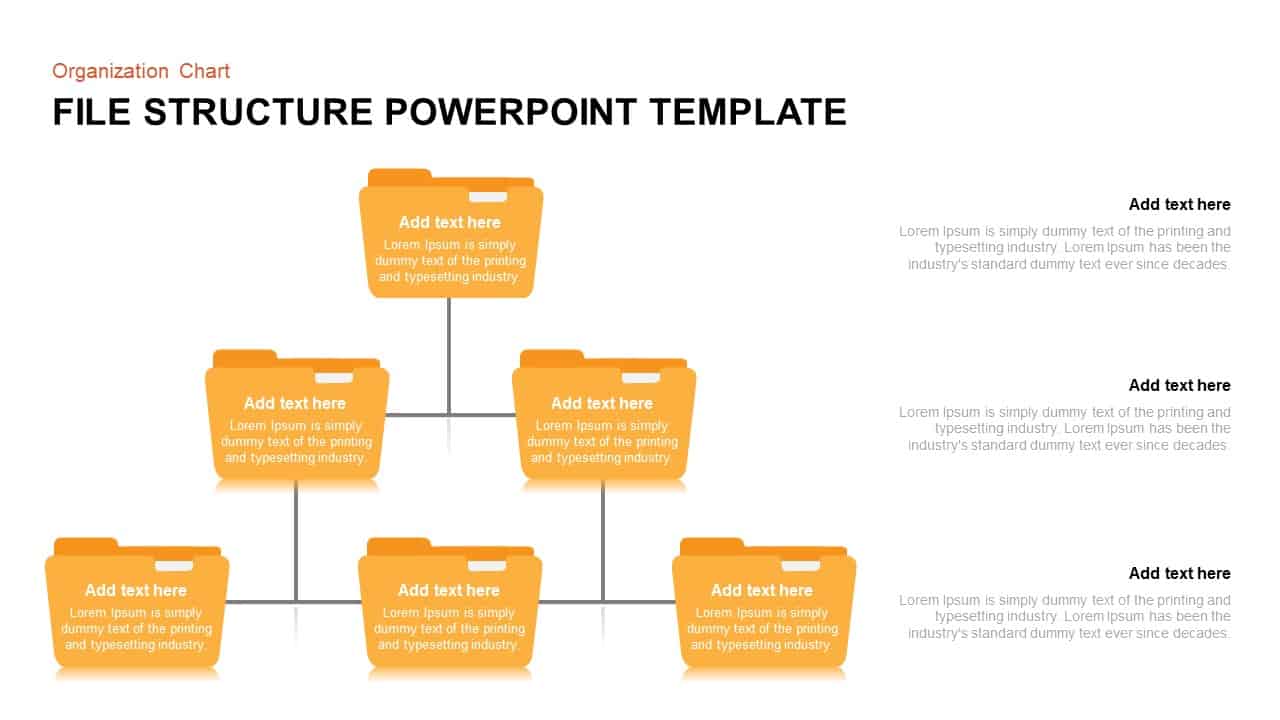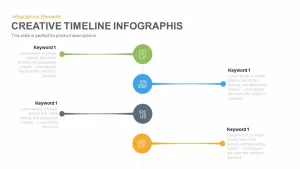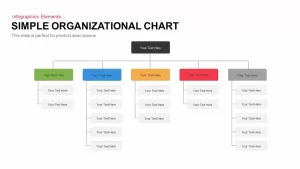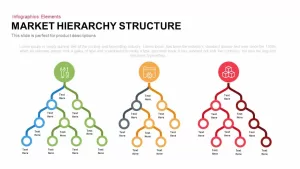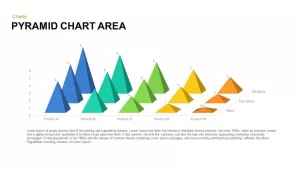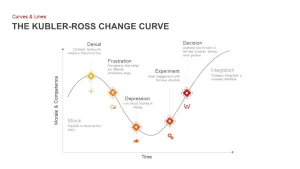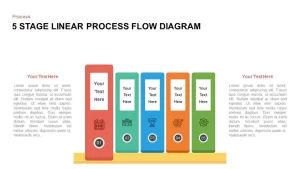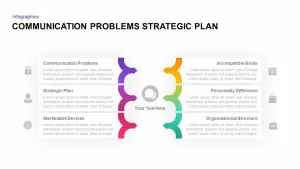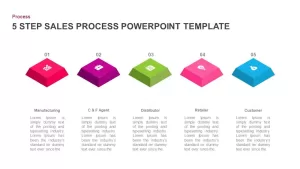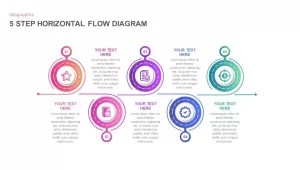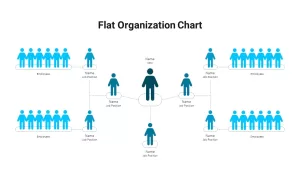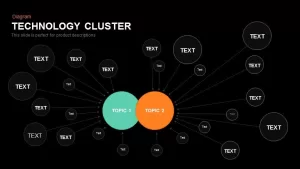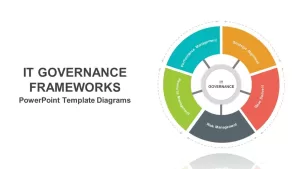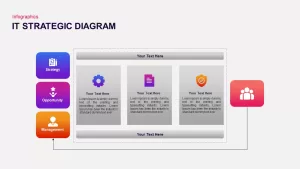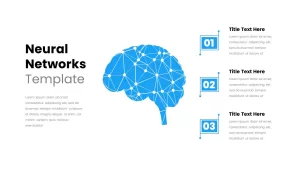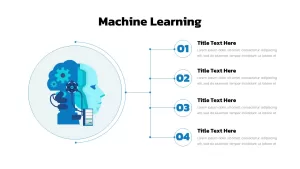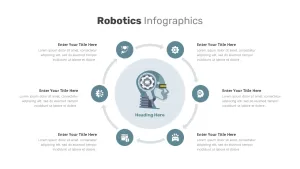- aj
Folder Structure PowerPoint Template
Folder structure PowerPoint template is a digital filing illustration to make an awesome presentation of the document system. This file slide is usable in every organization due to paperwork requirements. The file structure design resembles the Microsoft file image. This image has already in the mind of millions, who are using the Microsoft Windows operating system. The five steps PowerPoint is ideal for report presentation, especially related to sales reports or revenue reports. It is also suited to presenting a filing system in project and training management. The paperwork of the organization is as significant as other business functions such as planning, development, marketing, and sales. Every organization should keep its records through the file management system. The manual file management system has been replaced by the electronic file management system. The business cannot function appropriately without an effective record management system. You can access more PowerPoint themes free & PowerPoint Templates here. Grab them now!
File structure PowerPoint template is teaching slide covers importance of file management system in organizations. A file management system is a sort of software that manages data records in a computer system. It is designed to manage individual or group files as a part of office management. This PowerPoint slide can create a presentation describing the framework for arranging all digital and paper documents. The template has a unique flat design of file shapes using drawing lines. The poplar file image is a self-explanatory template that shows the presentation theme at a glance. However, the vector graphics are fit for illustrating various subjects that have five important elements. For instance, five business strategies or plans can be displayed using the concealed file structure
The 3 slide PowerPoint template is suitable for business agenda presentations that have a five-session meeting. The presenters can delineate the agenda of each session adding the text on the surface of the shapes. You can give a small description on the left side of text placeholders. The customization diagram lets changes in the PowerPoint objects that can capitalize by fill color options or add novel infographic icons in the file images. The users can copy desire images in any other presentation to represent documentation-related themes.