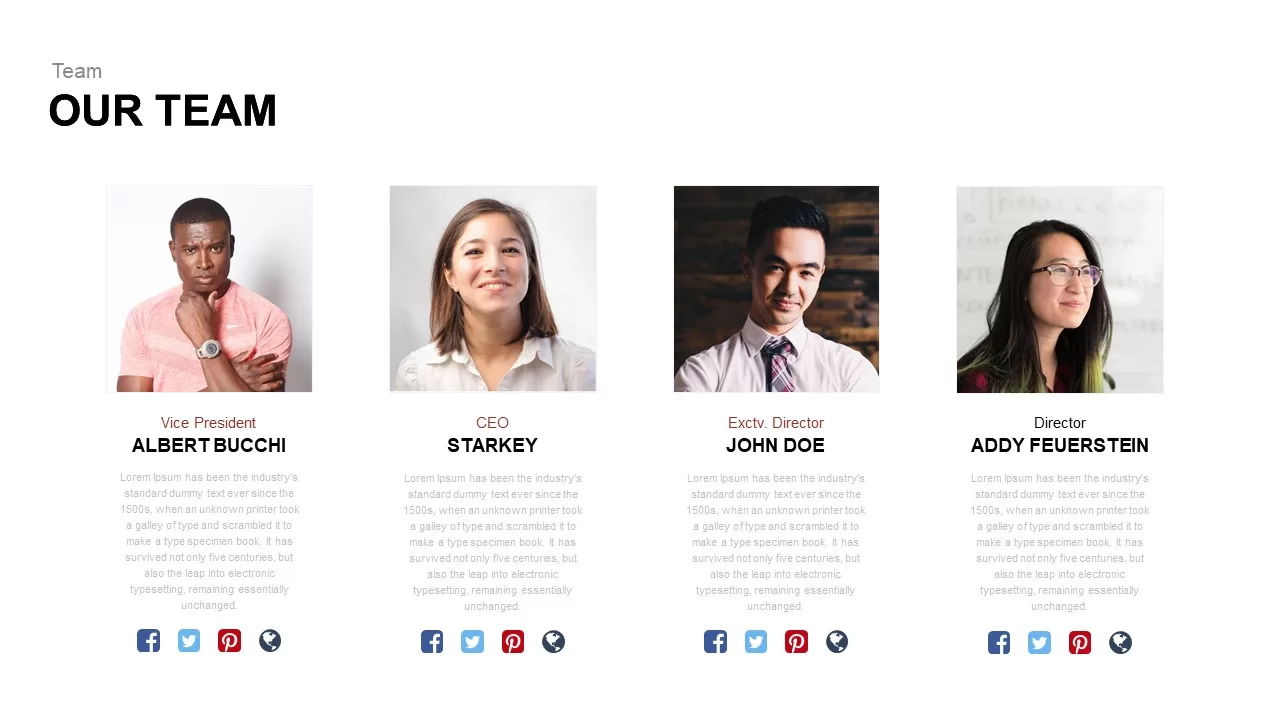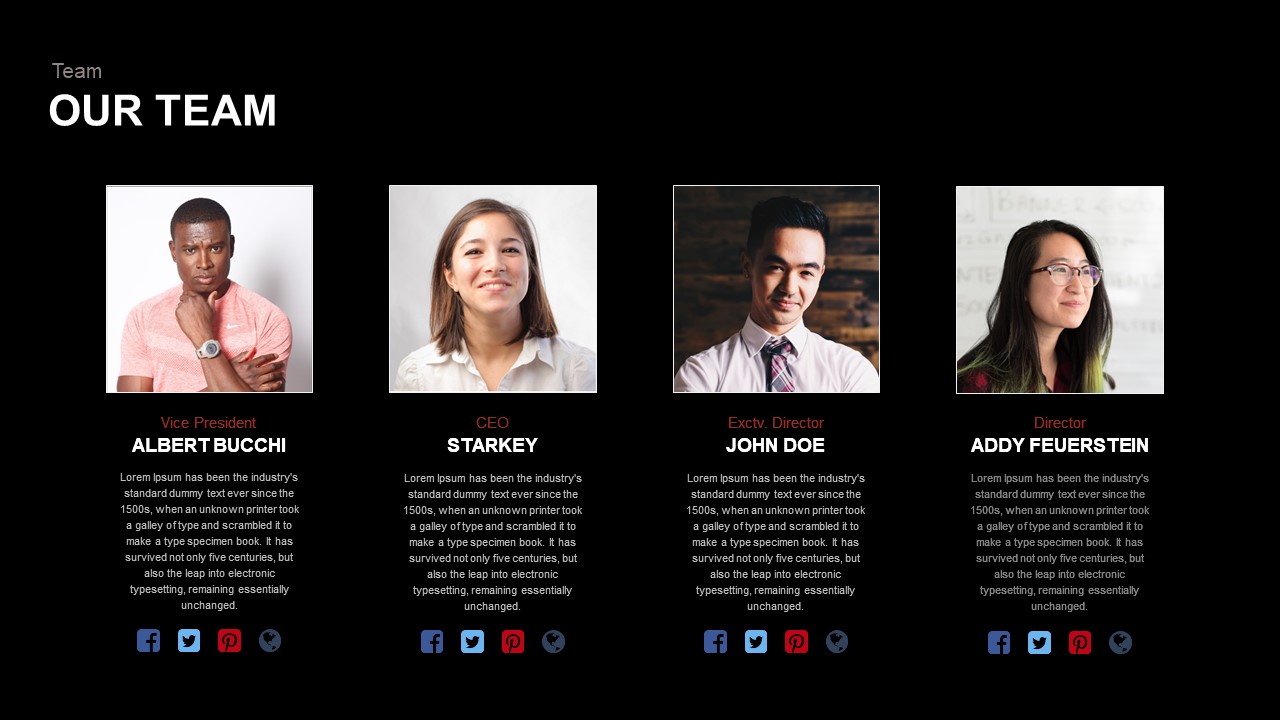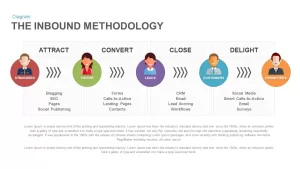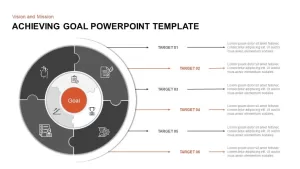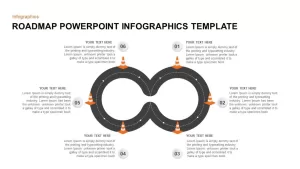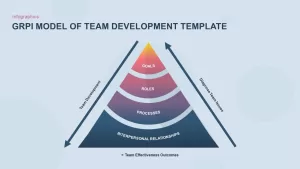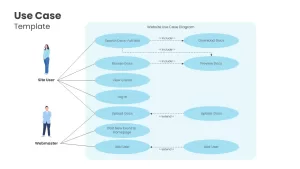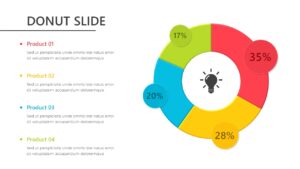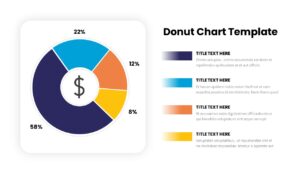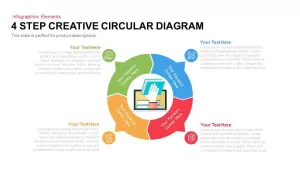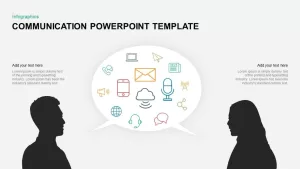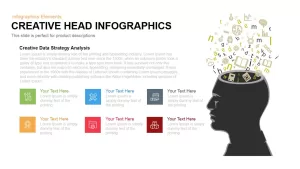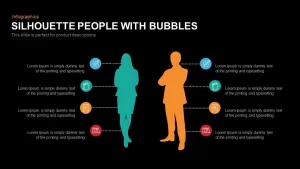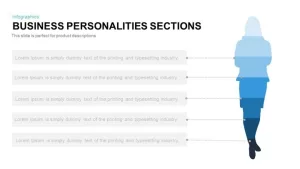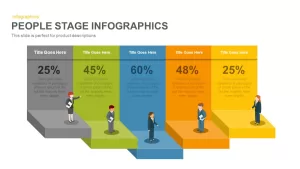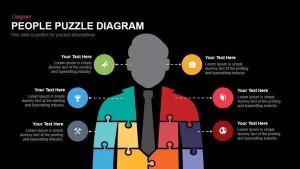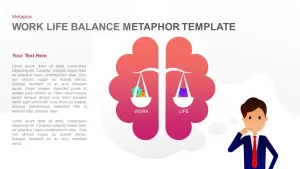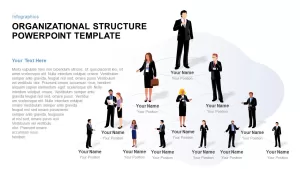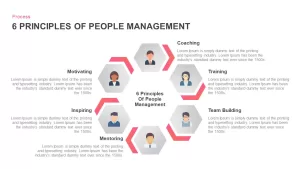- ajaj
Our Team Template for PowerPoint
Our team template for PowerPoint and keynote is a neat and clear photo template showing the profile of energetic team members. Project managers can download the team PowerPoint template to display the profile of their project team. The team is the building block of the company, knowing their skills and abilities will be added advantage for framing work schedule and project development. Our team PowerPoint is an excellent slide for announcing the members of your team. You can effectively highlight their qualifications and skills for tasks. Give an elaborate account of each one's character of duties. Give due attention to be expertise each one brings to the table. Having concentrated on the individuals, now explain their qualities as a team. With the amazing team template for PowerPoint, you can deliver a clear-cut idea about your team members to the stakeholders or higher executives. You can access more Power Point templates here Grab the free ppt now!
Our team ppt template is a simple presentation slide for org structure presentation. It contains four individual sections to delineate your team’s photographs and profiles. Besides, project team presentation, users can choose this diagram for multiple uses. For example, people want to know the expert of physicians in a hospital. So, hospital managers can download team PowerPoint slide to monitor their vital list of physicians and display them on a big screen near the front office. Display the qualification and experience of each physician with their attributes. There is a lot of occasions, company or organization want to display their management team or administrative team. At that time, they can use our team PowerPoint to project their valued team.
Team PowerPoint template has three PowerPoint slides for profile presentation. The presenters can customize the entire diagram with special effects. For instance, they can recreate this PowerPoint template using extra colors in the background, usually the background color appears in a single color tint, you can change this conventional style by mixing the gradient effect to the background color. Similarly, font and social media icons are customizable. The template offers PowerPoint and a keynote version.